
Image Processing Toolbox :
Image processing is the technique to convert an image into digital format and perform operations on it to get an enhanced image or extract some useful information from it. Changes that take place in images are usually performed automatically and rely on carefully designed algorithms.
Image processing is a multidisciplinary field, with contributions from different branches of science including mathematics, physics, optical and electrical engineering. Moreover, it overlaps with other areas such as pattern recognition, machine learning, artificial intelligence, and human vision research. Different steps involved in image processing include importing the image with an optical scanner or from a digital camera, analyzing and manipulating the image (data compression, image enhancement, and filtering), and generating the desired output image.
Image Processing Toolbox apps let you automate common image processing workflows. You can interactively segment image data, compare image registration techniques, and batch-process large data sets. Visualization functions and apps let you explore images, 3D volumes, and videos; adjust contrast; create histograms; and manipulate regions of interest (ROIs).
Exploration and Discovery:
- Functions of Acquire
- Visualize
- Analyze
- Process Images in Many Data Types
ACQUIRING AND IMPORTING DATA
Import images and video generated by a wide range of devices, including webcams, digital cameras, satellite and airborne sensors, medical imaging devices, microscopes, telescopes, and other scientific instruments.
Support for a number of specialized image file formats. For medical images, it supports DICOM files, including associated metadata, as well as the Analyze 7.5 and Interfile formats.
fig.1 fig.2
Apps for Exploration and Discovery:
Use apps to explore and discover various algorithmic approaches. With the Colour Thresholder app, you can segment an image based on various color spaces. The Image Viewer app lets you interactively place and manipulate ROIs, including points, lines, rectangles, polygons, ellipses, and freehand shapes.
Image Pre-processing
Increase the signal-to-noise ratio and accentuate image features using custom or predefined filters.
·Image Enhancement:
Increase the signal-to-noise ratio and accentuate image features by modifying the colors or intensities of an image. Perform convolution and correlation, remove noise, adjust contrast, and remap the dynamic range.
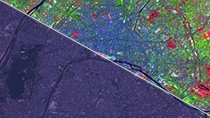
fig.3
· Morphological Operators:
Morphology is a broad set of image processing operations that process images based on shapes. In a morphological operation, each pixel in the image is adjusted based on the value of other pixels in its neighborhood. By choosing the size and shape of the neighborhood, you can construct a morphological operation that is sensitive to specific shapes in the input image. Enhance contrast, remove noise, thin regions, or perform skeletonization on regions.
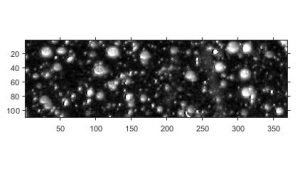
fig.4
·Image Deburring:
Correct blurring caused by out-of-focus optics, movement by the camera or the subject during image capture, atmospheric conditions, short exposure time, and other factors.

fig.5
3D IMAGE PROCESSING WORKFLOWS
Visualize and perform complete image processing workflows on 3D volumes.
·3D Visualization:
Explore a 3D volume by using different visualization methods to explore the structure of the data. You can map the pixel intensity of a 3D volume to opacity to highlight a specific region within the volume.
·3D Processing:
Use many 3D-specific functions in addition to ND functions that enable complete image processing workflows with 3D data.
Image Analysis
Extract meaningful information from images, such as finding shapes, counting objects, identifying colors, or measuring object properties.
Edge Detection
Identify object boundaries in an image using pre-built algorithms. These algorithms include the Sobel, Prewitt, Roberts, Canny, and Laplacian of Gaussian methods.
Image Region Analysis
Calculate the properties of regions in images, such as area, centroid, and orientation. Use the Image Region Analysis App to automatically count, sort, and remove regions based on properties.
Hough Transform, Statistical Functions, and Colour Space Conversions
Find line segments, line endpoints, and circles. Statistical functions let you analyze the characteristics of an image. Color-space conversion accurately represents color independently from devices.
Image segmentation
Explore different approaches to image segmentation, including automatic thresholding, edge-based methods, and morphology-based methods.
·Image Segmentation Techniques
Determine region boundaries in an image and explore different approaches to image segmentation. Use segmentation apps to explore these techniques interactively.

fig.6
·Watershed Segmentation
Use watershed segmentation to separate touching objects in an image. The watershed transform is often applied to this problem.
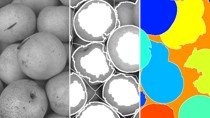
fig.7
Image Registration
Align images to enable quantitative analysis or qualitative comparison.
·Image Registration Methods
Use intensity-based image registration, which automatically aligns images using relative intensity patterns. Perform multimodal 3D registration and non-rigid registration, and visually inspect results by creating composite images that highlight misalignments.
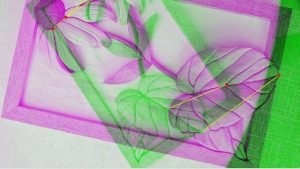
fig.8


